Teacher Spotlight
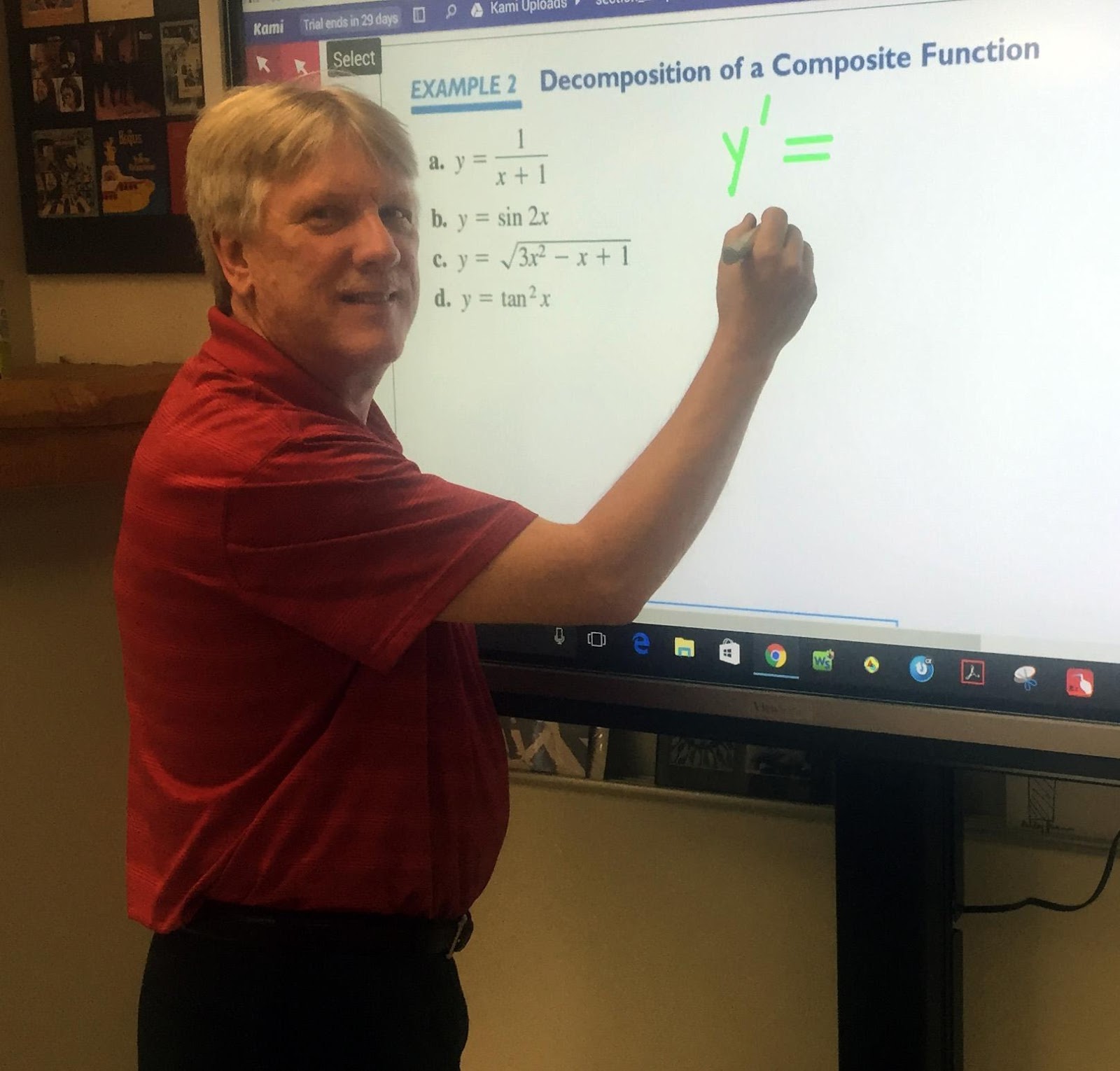
Mr. David Persails is a 30 year veteran teacher who teaches AP Calculus and Intense Algebra. He loves to use technology in class because it is, “new by definition. It gives and old dog like me new tricks that put me in their (the student’s) world. He enjoys using his ViewSonic touch screen because the kids can see it clearly and “It works like a computer - it’s so much faster and I can access all my software and the web immediately.” His students use their cellphones in class every day. “They have it in their hand and it is a dialogue between me to their phone, to them and back again.”
Additional Resources
- What is an Add-On - Add-Ons run inside Google Docs, Sheets, Forms, and Slides and improve the function or allows you to do specific task. Most add-ons are created by third-party developers and published to the add-on store.
- How to get an Add-On - Just open the Add-ons menu and click Get Add-ons to browse the hundreds of extras you can add to Google Docs/Sheets/Slides/Forms. Find something you want to try? Click it to see more details—or just click the + Free button to install it in Google Docs. You'll need to allow the add-on access to your Google account, and seconds later it'll be added to your App.
Some New Add-Ons are:
- Google Extension - Mercury Reader - strips away ads and other content from articles to make more readable article.
| General Math - Do digital games improve children’s math skills? According to Edweek.org Educators and researchers are finding that digital games can boost math performance for children as early as preschool.
- Share My Lesson is a website that provides lessons that have been made by teachers and shared by teachers. It includes a search option where teachers can go through and look for lesson ideas. For example, Algebra: Completing The Square is a great activity that teachers.
- Flip Grid is a resource that teachers can create a grid for the classroom. Students respond to the teacher with short video clips. The students can respond using any device including mobile and chromebooks.
Algebra I - Khan Academy has a video and activity set that focus on linear equations. The lesson shows examples of completing problems.
- Mrs. E Teaches Math is a great resource that offers different activities and perspectives on working in Algebra and other mathematical subjects. An example of one of her lessons is Special Right Triangles.
- Need some resources for teaching about Exponents and Radicals? Better Lesson offers resources that can spice up your lessons or give you quick ideas for adding to your tools and lessons.
Algebra II - Quadratic Equations have your students stumped? Try the website MathVid. Some of the lessons that are offered can help your students get a understanding of how to solve the equations.
- Miscalcul8 is a blog that is operated by a math teacher named Elissa Miller. In her blog she lists resources that are help when students need extra help with math functions such as quadratic formulas.
- Math Teacher Resource offers some digital resources that can be incorporated in your lessons. One is: Better Way to Teach the Power of the Quadratic Formula. In this blog, the author gives different perspectives on ways to solve Quadratic Expressions.
Geometry - Congruent triangles can be tricky for some students a resource from Math is Fun website can help prepare students to work with triangles.
- Sheppard Software can help with reinforcing learning about relationships with Triangles using a game called Triangle Splat. Students can select the image they want to practice and through the game learn about the different relationships.
- Math Games has many different review materials that can give students extra practice on difficult concepts. One for example, is Type of Triangles. Students can go through and answer questions in a fast paced game.
|