For each selected course: - Course Refresher Details: Define how often the course will need to be retaken to remain in compliance. This is done for each course listed and can be either:
- Users only need to complete the course once
- Users need to take this course on a periodic basis (yearly, once every 4 years, etc)
- Once - but users need to take another refresher course on a periodic basis
- Handling previous completions: Each course will include a setting to dictate when previous completions of the course should count towards this requirement. Meaning, if you assign some as required to complete a course that they have already completed, should they be marked “In Compliance”, or is there a point at which the previous completion should not be counted?
- The options for this setting are:
- Always - any completion of the indicated courses satisfies the requirement
- Only Count Completions that occur after a specific date (you select the date)
- Only Count Completions that occur after the user is assigned
- Only Count Completions that occur within X days of being assigned (you define the ‘X’)
- Number Required: Identifying the courses the users will need to take and/or choose from to meet the requirements, and how many of those identified are required to be completed to remain in compliance.
| 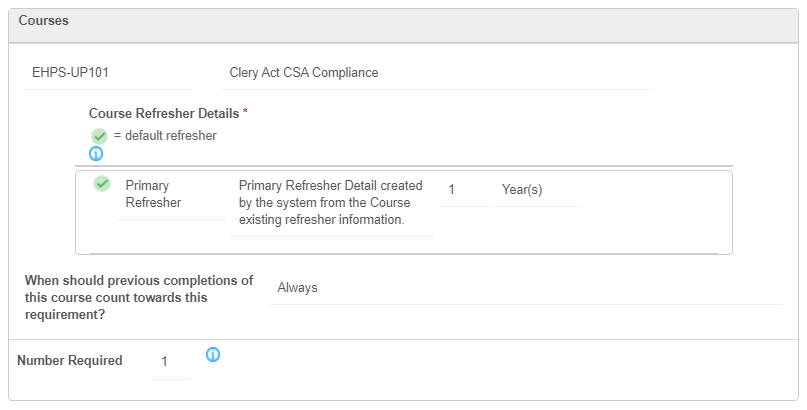
|
Each requirement has a specific course or set of courses associated to it to identify which course completions count towards compliance. There are specific setup fields for the requirement that correspond to setting Due Dates, refresher dates, and the handling of completion credit.
Before having a requirement created, the training coordinators need to decide how they will manage the requirement, including how those required will be identified and maintained, how often will training be needed, and when is completion due by. If you have not defined these areas, please review the Compliance Requirement Maintenance Guide before submitting details for the creation of your requirement.
If training is required to be repeated on a periodic basis, a decision needs to be made regarding the maintenance of the compliance tracking. Otherwise, if training is assigned and completed once, you will only need to plan for managing those who never complete training as they will remain ‘out of compliance’ until the requirement is archived or they are unassigned.
Method 1 Create a new requirement each cycle |
| Method 2 Reuse the course and requirement from year to year | - Can use the same course or a different course, but would need new instances if using the same course
- Can use ‘from when completions count’ options to control credit for prior completions
- Typically not recommended if a process has been established to regularly maintain the list of who is required, and the next iteration of training is always ready for those who approach their ‘refresh’ due date
|
| - A new instance would be created each year
- The current year’s instance should be available at the same time as the next year’s instance
- Requirement has Refresher settings for a yearly due date
- Should not be used if:
- Next cycle’s due date has not been decided
- Next cycle’s instance is not available yet
- Those who fail to complete training should be tracked separately from those who had a job change impacting what they are required to complete
- The requirement name can be generic
- The due date should be an interval (not a specific date)
- The refresher will either be a specified interval (1 year) or a specific date on a yearly basis (July 15 every # year)
|
Once plans for long term management of the requirement have been established, the setup needs for the requirement can be confirmed based on the answers to questions included in the submission form. There are three primary pieces of information that we are looking for: - What are the required courses (Includes the fields: Required Courses, Number Required)
- What should the initial due date be if the person assigned has never completed the course? (Captured with Due Date Settings)
- How should the due date be updated based on an assigned user’s completion of the required course(s)? (Set using Refresher Settings, and From when completions count
Submission Form Fields:
Submission Form Field | Questions to consider when determining field value | Setting Details | What course or courses are required? (Enter Course IDs) | What courses meet this requirement? Does everyone have to take the same course? Are there multiple that count towards the requirement? Do people need to take multiple courses to meet this requirement? | During setup, we can select the specific courses that should associate to the requirement. Then we can specify how many of the courses listed have to be required. Ex. I can list OIT-User and OIT-Intro but only make 1 required, so assigned users can complete either to be in compliance. | Are the same users assigned from year-to-year? Response Options: - No - users a re-identified at the start of each cycle
- Yes - the list of assigned users is regularly maintained
| How will the people who should be assigned be identified? How do you know they need to do training, and who will physically 'Assign' the person? How do you know if someone is no longer required and if they should be unassigned? Who should identify and unassign them? Is it something that needs to happen once and then get maintained, or do you need to repeat the identification process on a regular (annual) basis? | If training has to be completed by the same people every cycle, and the list is regularly maintained by removing those no longer required and adding anyone newly required -- then, you most likely want to use the same requirement for each training cycle. Alternatively, if there is a specific point in the year when everyone who meets X criteria should be assigned ((or if the plans for maintenance have not been established)), you most likely should plan to have a new requirement created every year. At their point, the old requirement should be closed out and the new one created (please work with REPORTER Support to do this, reporter_support@ncsu.edu) | When is the initial assignment due? Should be a certain amount of time from the assignment (ex. 30 day after) or a specific date. | When people first get assigned training, what should their due date be? Consider whether you will count previous completions towards the requirement or not. If someone either has never taken the course, or doesn't have a completion that counts towards the course, what due date should they get? If this is 'one time' requirement, should people with previous completion just be marked In Compliance, with no due date? | A specific date can be set, or we can set an "interval" so that person assigned is due a certain # of units after the date they are assigned (ex. 30 days) | When should previous completions of the course(s) count towards this requirement? Response Options:
A). Always - any completion of the indicated courses satisfies the requirement
B). Only Count Completions that occur after a specific date
C). Only Count Completions that occur after the user is assigned
D). Only Count Completions that occurred within X days prior to being assigned
E). Multiple Courses are Required -- Will specify DIFFERENT response for each below. | When someone is assigned, does it matter if they person has already completed a course that is required? Do we want to count all completions towards the course, or do one of the following apply?: - Only completions that happened after a certain date meet the requirement
- Only prior completions that happened within a certain number of days of being assigned
- Only completions that happen after the person is assigned
If there is more than one course required, is the answer the same for every course? | If you choose to 'disqualify' any completions, related records will be ignored when a newly assigned user's due date is determined. The value is also excluded from showing as the 'Most Recent Completion', essentially allowing the completion to be ignored for a specific requirement. If a completion does count towards the requirement, that completion date is used along with the Refresher settings to set the due date for those assigned. More on refresher settings in the next line (below). | How often does this course or courses need to be completed? Response Options: - Users only need to complete the course once
- Users need to take this course on a periodic basis (yearly, once every 4 years, etc)
If users have to retake the course, how often do they need to retake which course? Include dates and/or interval value when relevant | How often does this course or courses need to be completed? If someone has completed the course in the past, what should their due date be (for each course)? | The Refresher Settings for a requirement allow due date changes to automatically be applied when a course is completed. This can include changing the due date to be empty, so they have met the requirement and no further action is needed. Regardless of whether someone is being assigned the first time or not, if they have a previous completion that counts, the "Refresher Settings" will always be used to determine the due date. If they do not get credit for any prior completions, the initial due date settings and 'Date Assigned' will be used. |
|