Report Set-up | - Set Synergy’s focus to your school site and the current year
- Navigate to the report as shown below using the Synergy Tree.
- Please note that the report is in the SFU area of the tree, not the Synergy SIS area:
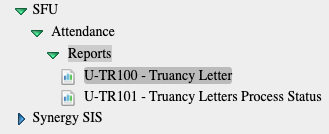
- To review your schoolwide list, you can leave the student number, name, and grade fields blank
- Enter the date the truancy letters were processed. The 2nd Friday of the month.
- Note that the time must be a time before your truancy data run was processed. So for example if your truancy data run processed at 9:00am, set the time to 8:30am.
- Check the “Processed” box
In the screen shot below, the set-up will pull the results of the truancy data run in November. 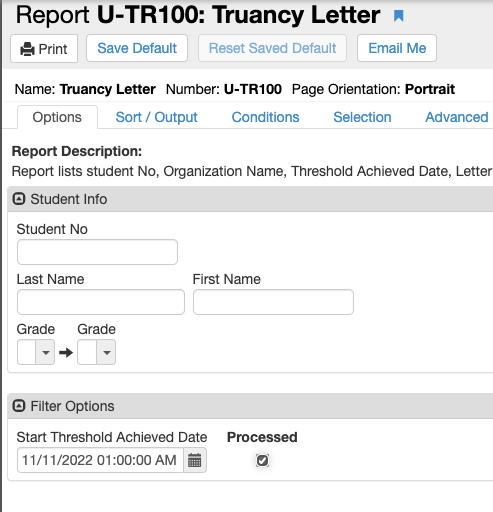
- Set your Output in the Sort/Output Tab:
- Excel can support filtering, graphing, and sorting
- PDFs will list students by student number
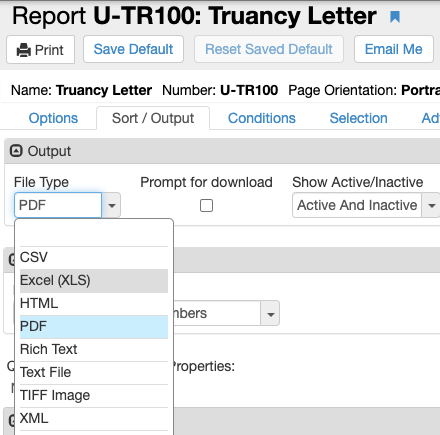
Finally, press Print to generate either file type |