Spreadsheets Manipulate and arrange data easily, perform calculations https://www.computerhope.com/jargon/s/spreadsheet.htm
General Office Screen Area Names - Ribbon
- Quick Access Toolbar
- Mini Toolbar
- Status bar (Average, Count, Sum)
Excel Screen Area Names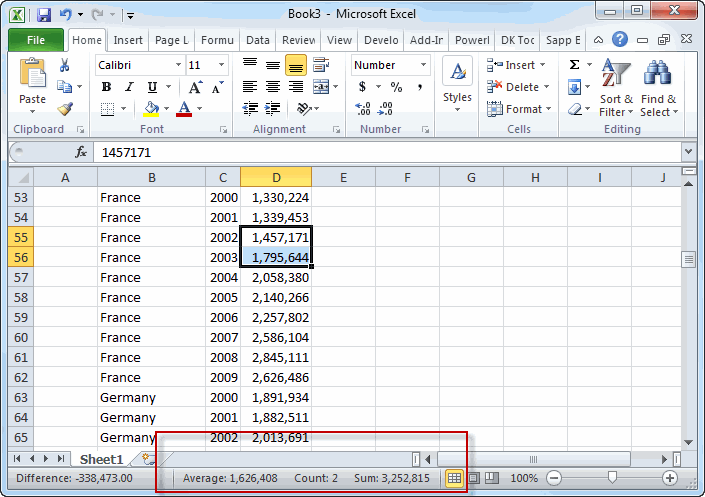 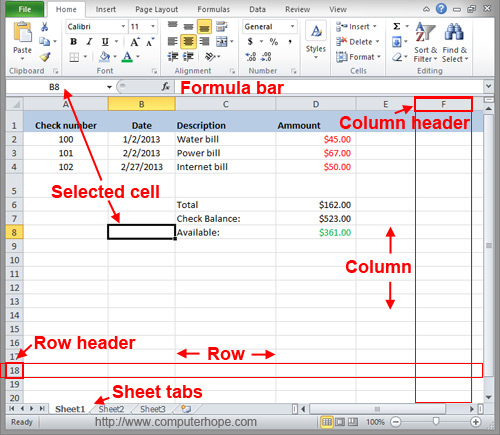
| Navigation - click header
- Ctrl + click
- Shift + click
- Double click to resize columns
Home Ribbon - Number Format
- Insert row / column
- Format as Table
- AutoSum
- Sort & Filter
Basic Charts
Page Layout Tab
Formula Components - References: The cell or range of cells that you want to use in your calculation
- Operators: Symbols (+, -, *, /, etc.) that specify the calculation to be performed
- Constants: Numbers or text values that do not change
- Functions: Predefined formulas in Excel
Resources
|