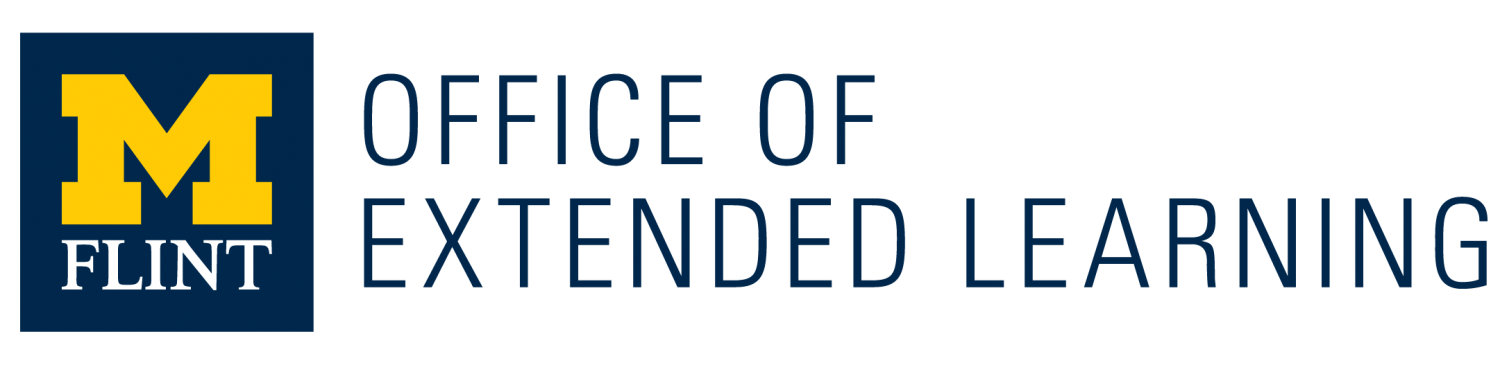
Viewing the Gradebook
In this document you will learn about: Viewing the Gradebook
Viewing the Gradebook As you progress through your class, you will be able to monitor your grads and retrieve instructor feedback by reviewing your Gradebook regularly.
- Click the My Grades button within your course.

- The My Grades page displays information about the cummulative score for the course and individual assignments and activities.

- To view the text comments given by the instructor, click the Comments link.
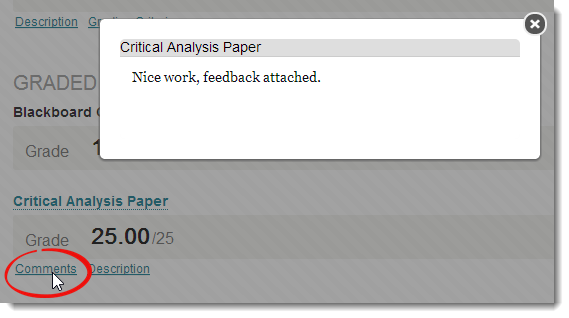
- Click on the name of the assignment/test to review the submission history in more detail.

- If your instructor has attached a file with additional feedback, you will see it listed under the Grader Feedback heading.

Back to top ↑ |